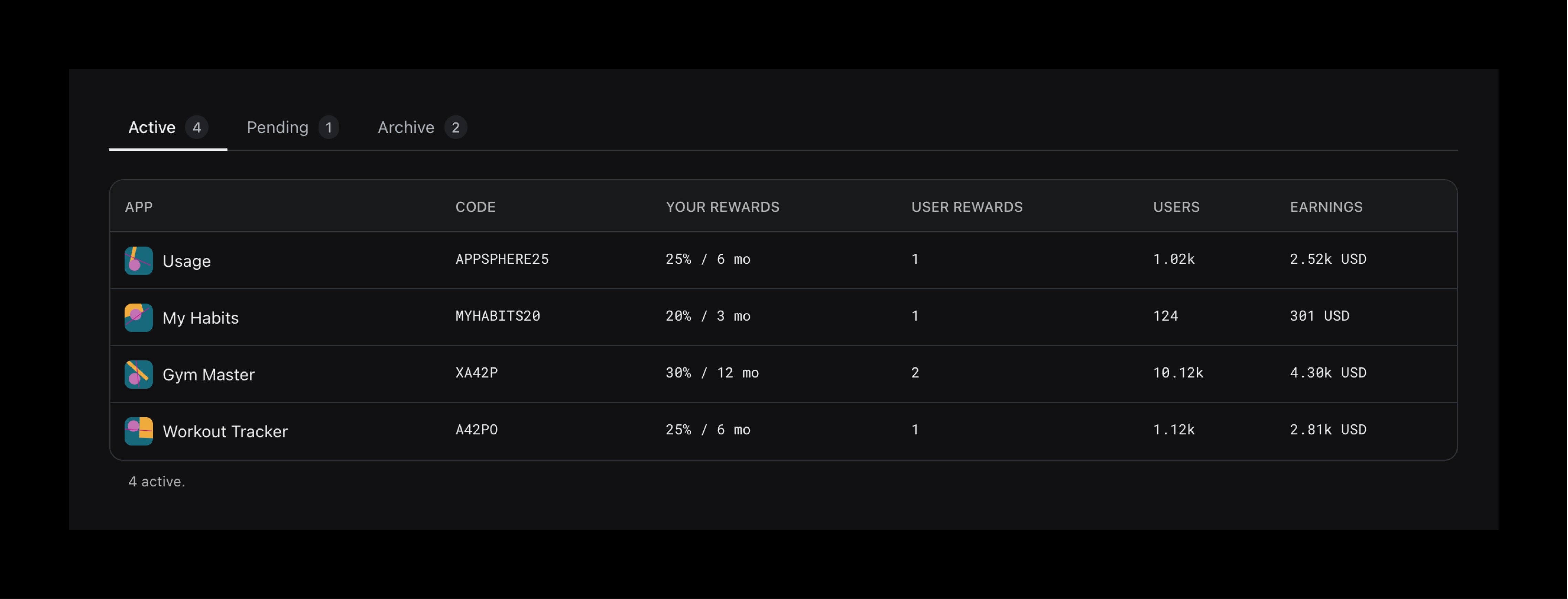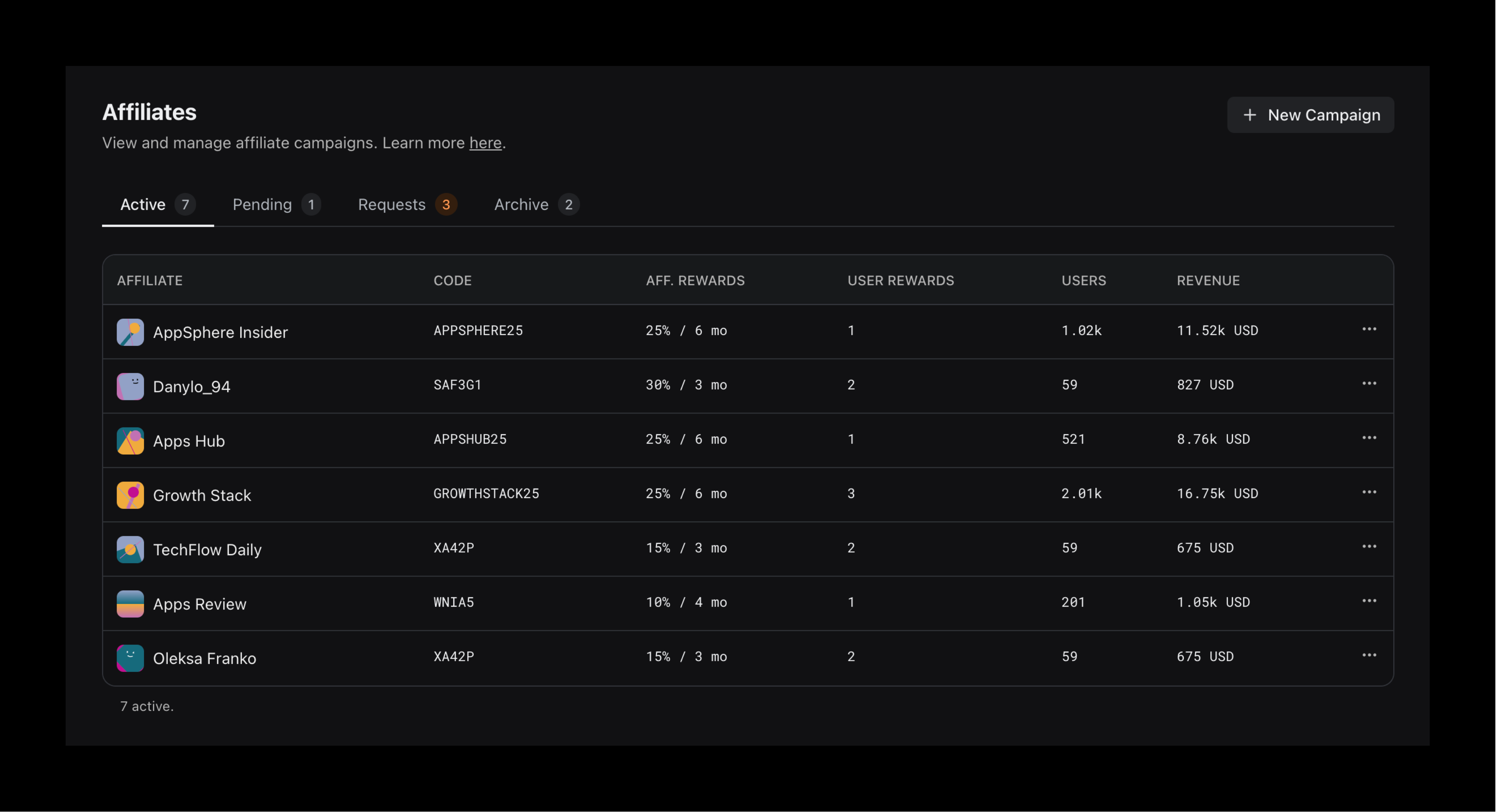
Creating a Campaign
General
Code
Each affiliate campaign has its unique code by which users claim attached rewards and are linked to a specific campaign. Assign a custom value or generate a random one.Affiliate Rewards
Affiliates promote your app for a specified commission over a given period of time.Commission Rate
Set the commission rate for the affiliate. The commission rate is a percentage of the proceeds - revenue after store tax. Initial and recurring rewards are counted towards the commission.Duration
Set the duration of the affiliate campaign in months. The duration is counted from the first time the affiliate code is claimed by a user.The campaign is archived after the duration is over. Note that users can still
claim the affiliate campaign’s code after the campaign’s duration is over, but
the tracked revenue is not counted towards the commission for the affiliate.
User Rewards
To improve conversion of signups configure rewards for the user who arrives via the affiliate campaign. Learn more about Rewards.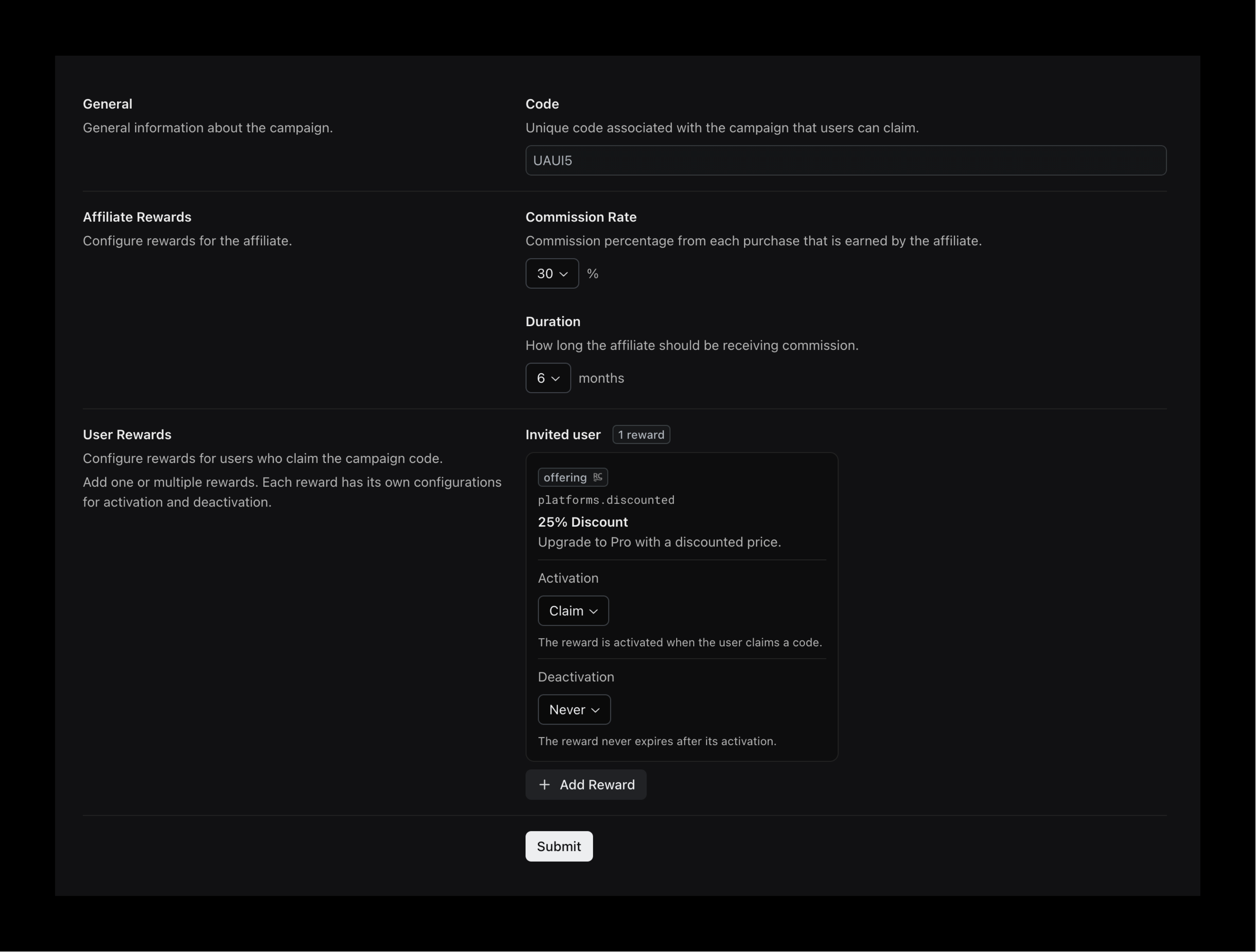
States
During the life cycle of the campaign, the state of the campaign can be changed.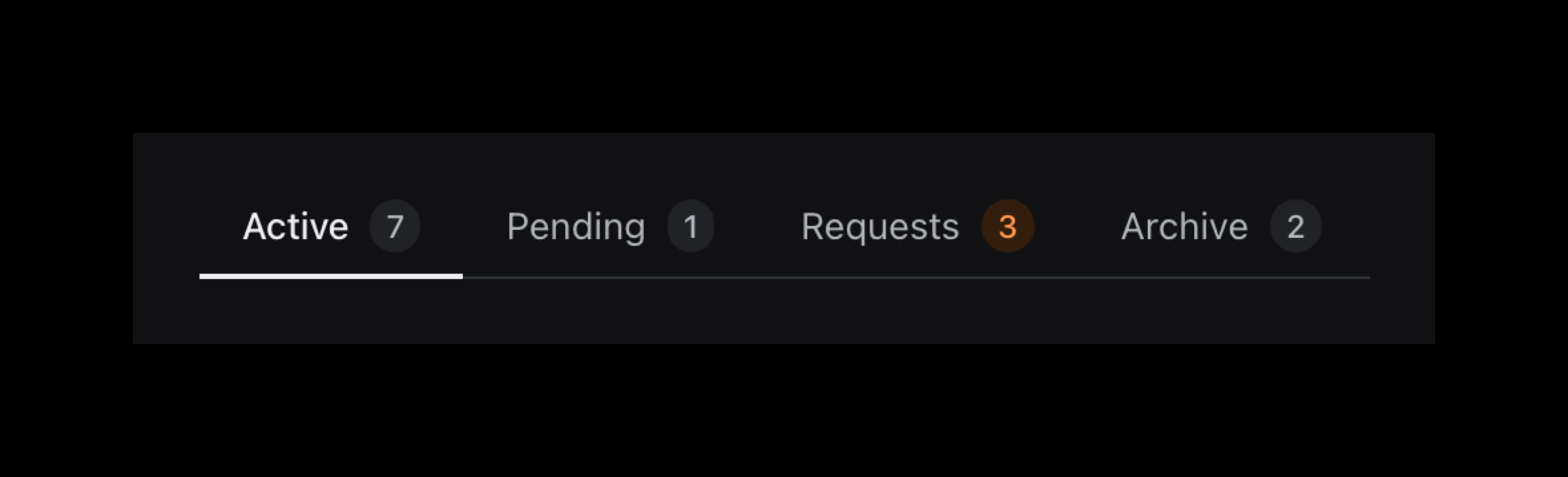
Active
The campaign is active and users can claim rewards. Tracked revenue is counted towards the commission for the affiliate.Pending
The campaign is pending and an affiliate should accept the campaign to activate it.Requests
The incoming requests from affiliates signing up via the Affiliate Form are displayed here. You need to accept or reject the request.Archived
The campaign is archived after the duration of the active campaign has passed the due date. User can still claim rewards for the campaign, but the tracked revenue is not counted towards the commission for the affiliate.Preview
Press a campaign row in the table to open the preview page. Complete information about the affiliate, rewards, and analytics are displayed there.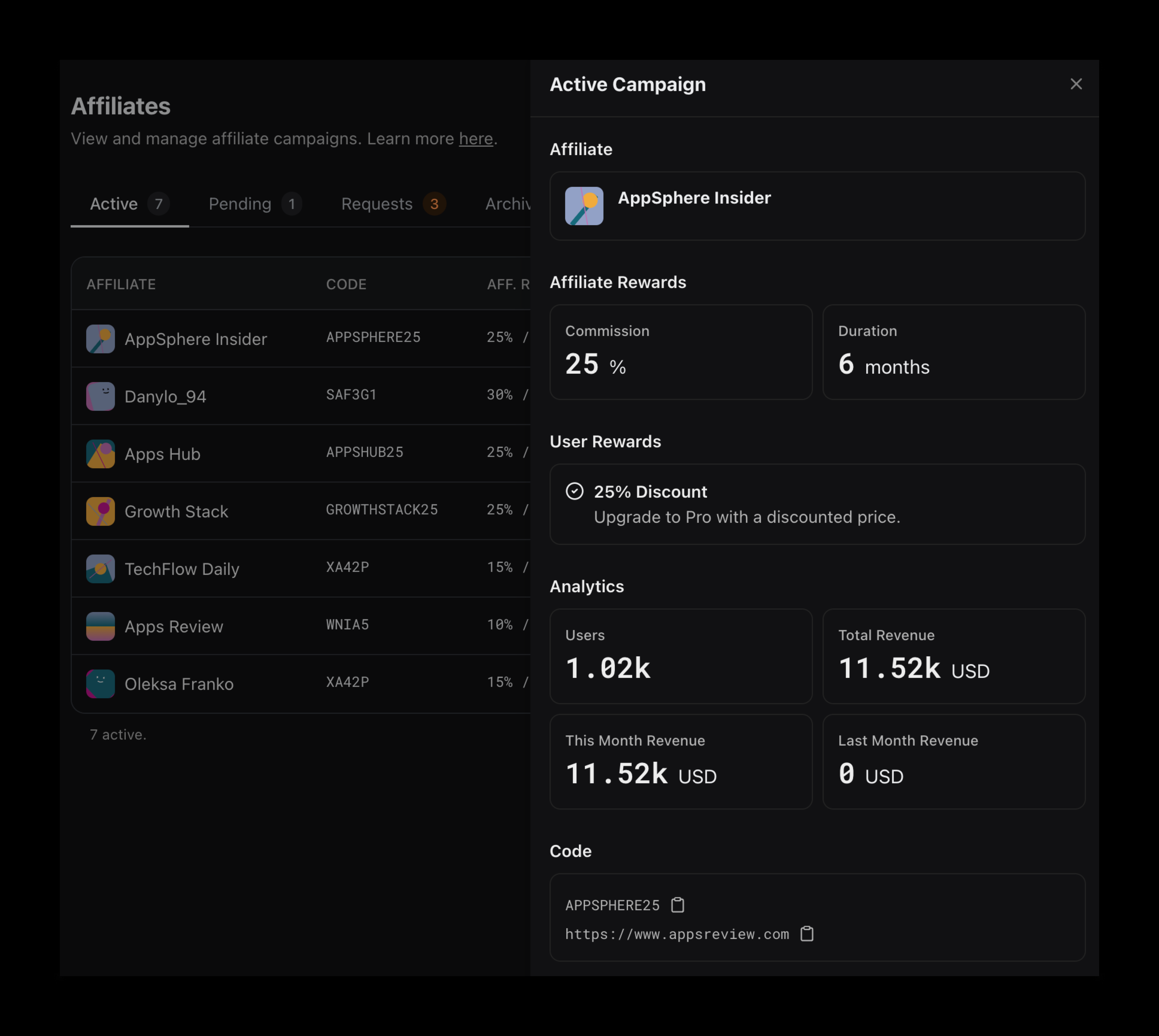
Affiliate Dashboard
Each affiliate has access to their own dashboard where they can see the details of their campaigns and earnings.