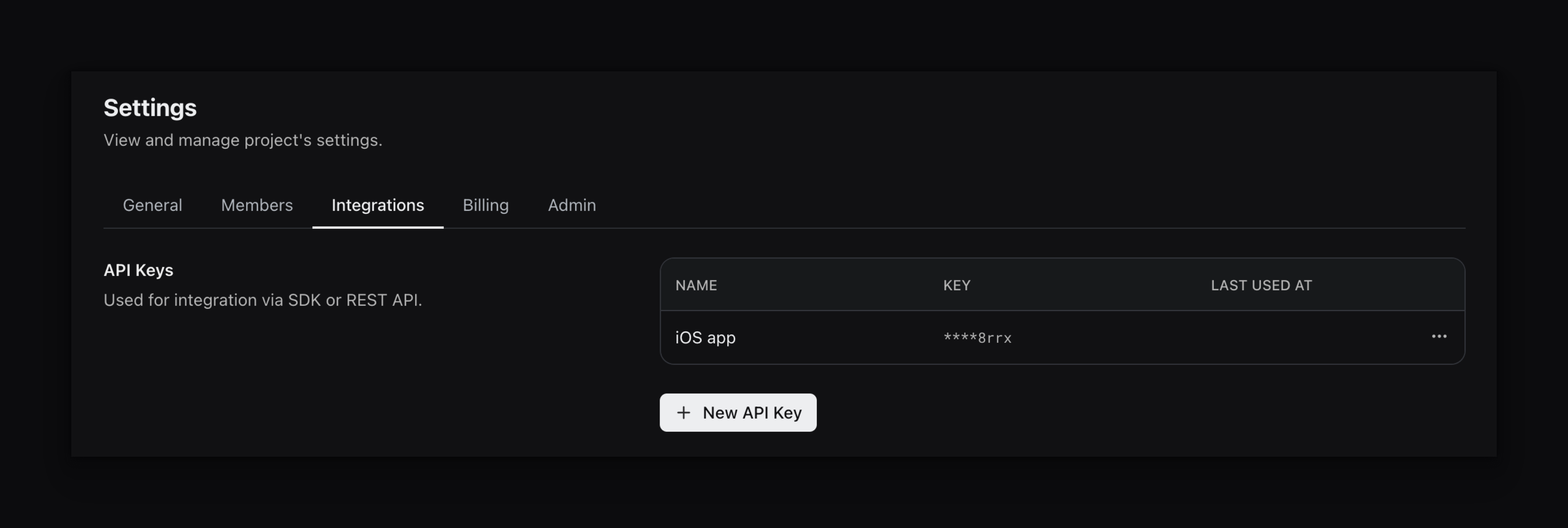What is an API Key
API Keys are secret tokens used to authenticate your requests. They are unique to your project and should be kept confidential.Create an API Key
- Sign in to your project.
- Click the “Settings” tab on the sidebar.
- Click the “Integrations” tab on the topbar.
- Click the ”+ New API Key” button.
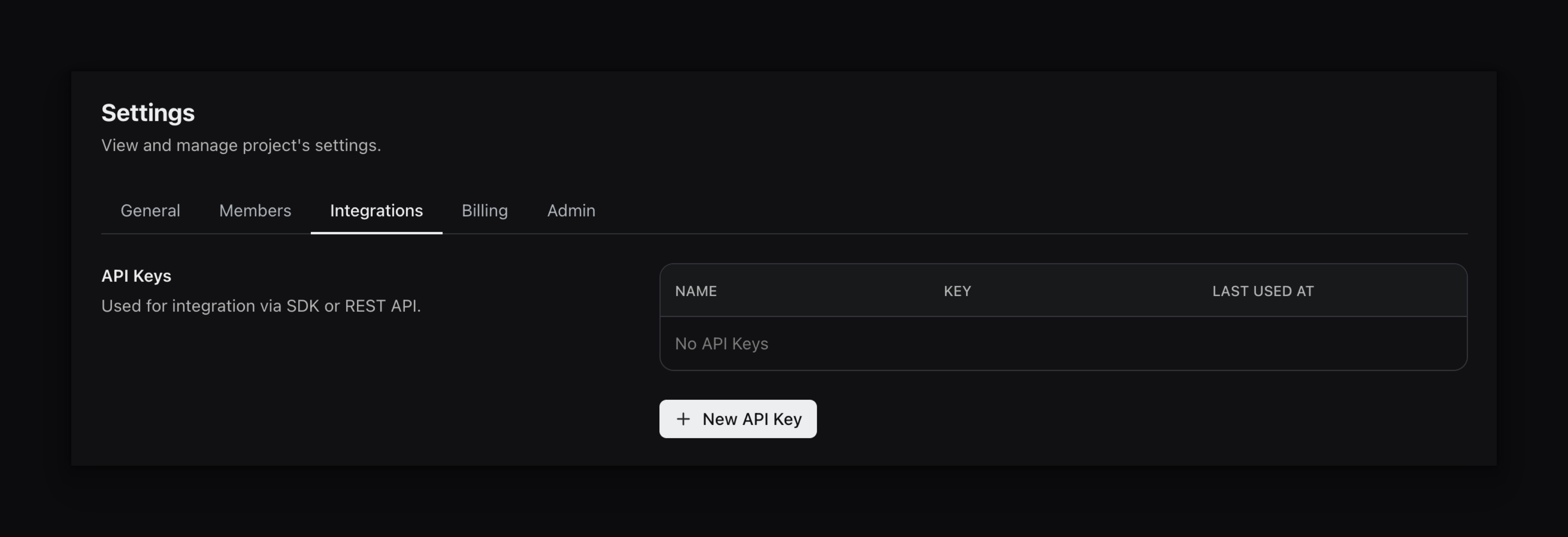
- Give a name to the new API key and click the “Submit” button.
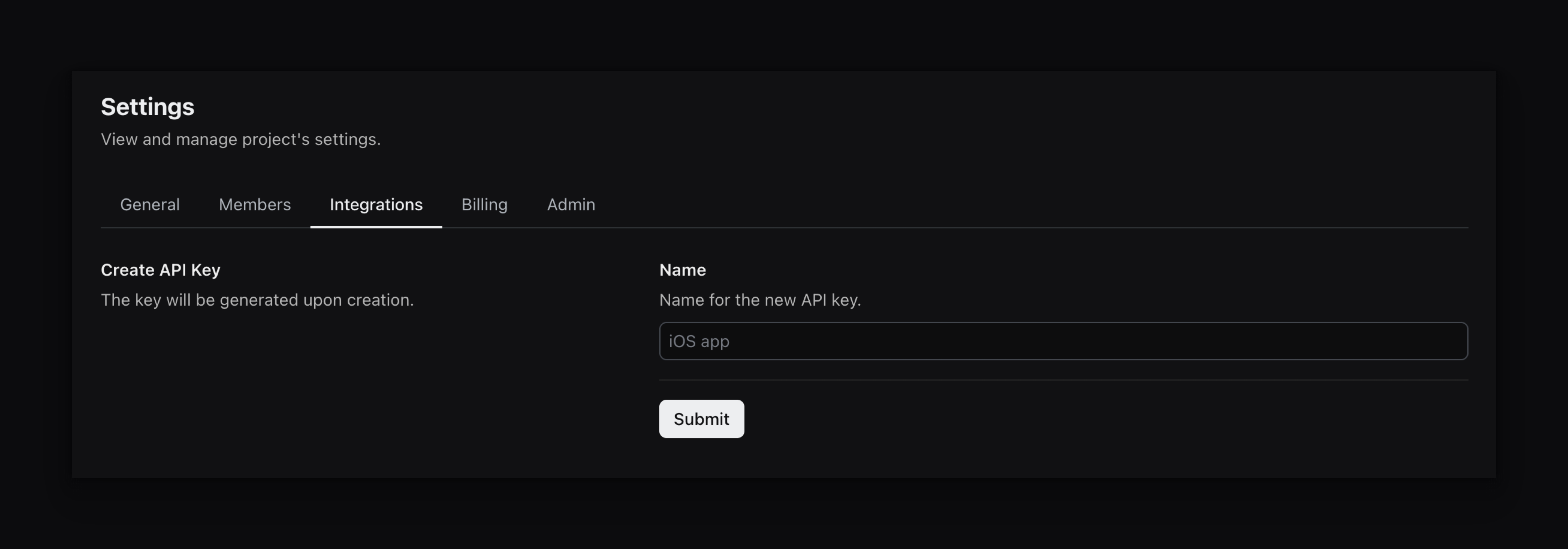
- Press the copy icon next to the generated key.