Offer Codes
Enable
Learn how to enable App Store Connect integration in WinWinKit.
A valid integration with App Store Connect is required to start and continue using Offer Codes.
The integration enables fetching information about available Offer Codes and generating One-Time Use Codes that can be assigned to your app users as rewards for engaging with referrals.
To enable the App Store Connect integration:
-
Sign in to your project in WinWinKit.
-
Click Settings tab on the sidebar.
-
Click Integrations tab on the topbar.
-
Click Connect button in the App Store Connect section.
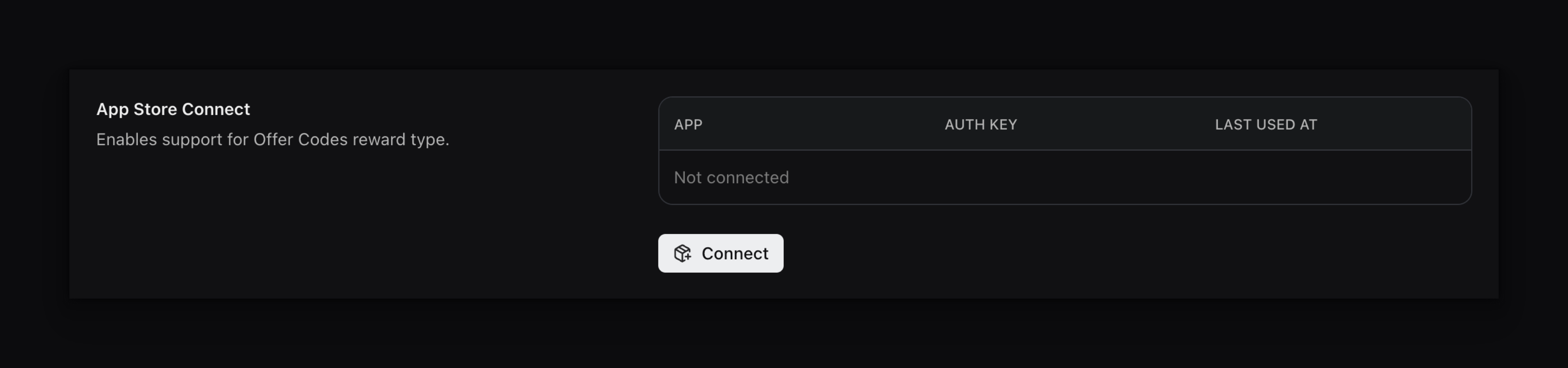
- Follow instructions described under the form and submit the Auth Key.
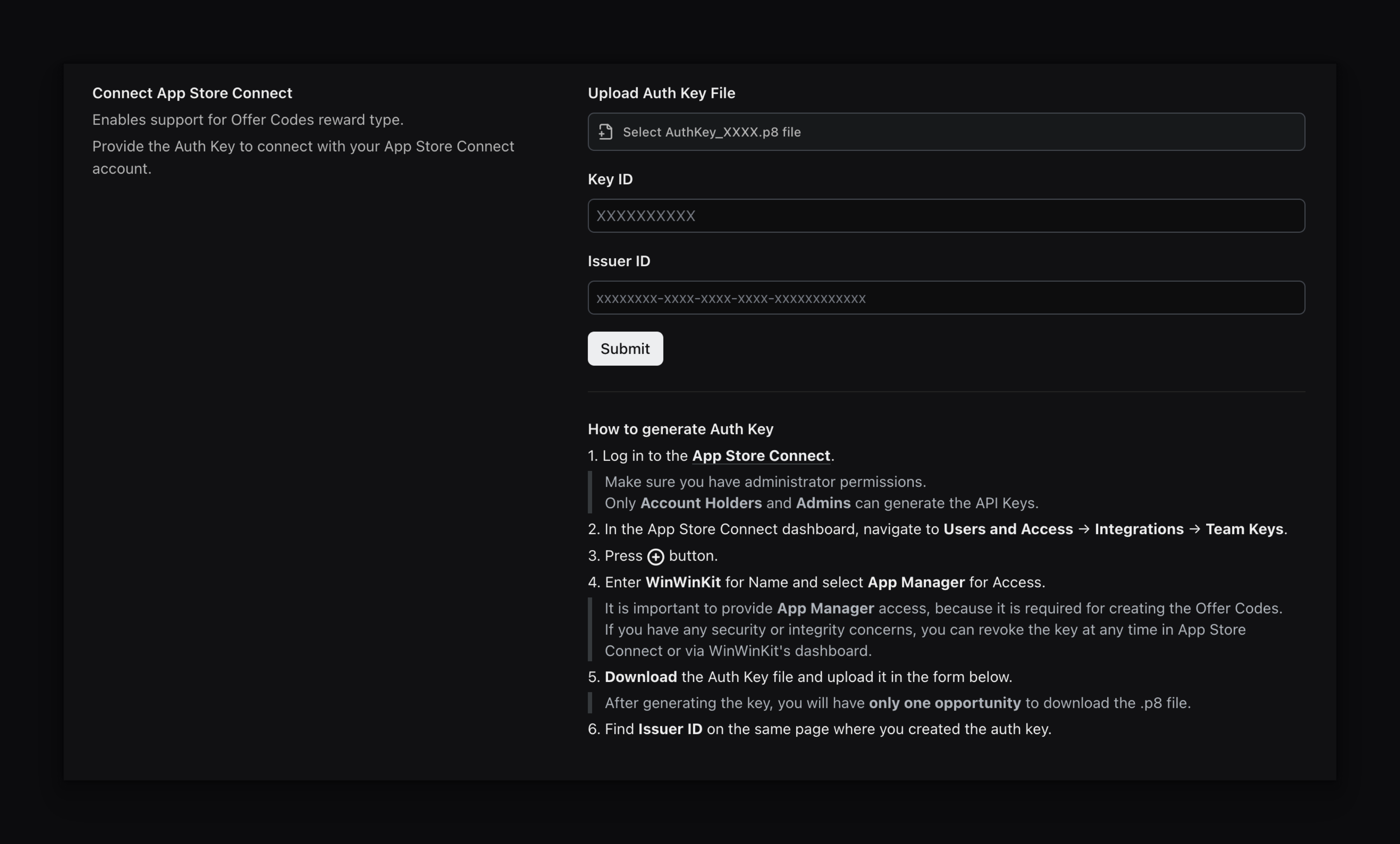
Select correct App Manager Access Role for the Auth Key to avoid broken experience for your users.
- Once the Auth Key is submitted, select an app to integrate Offer Codes for and press Submit.
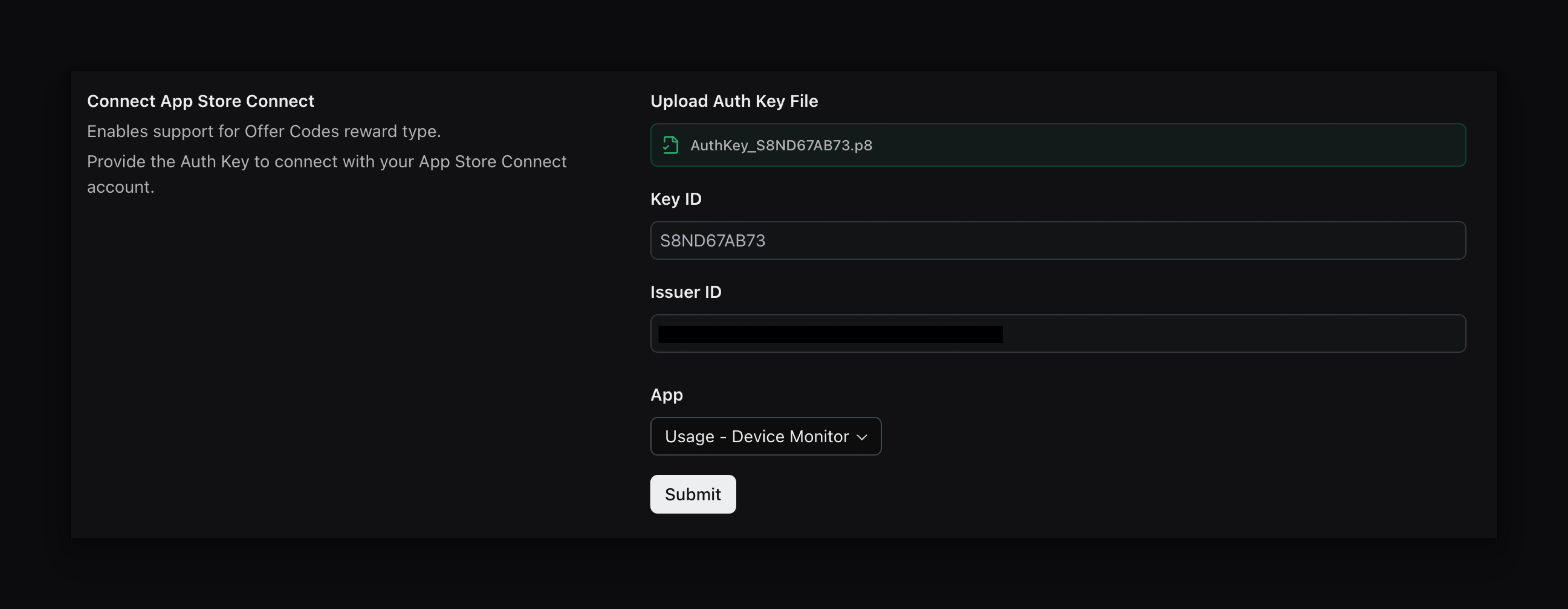
- App Store Connect integration is ready!
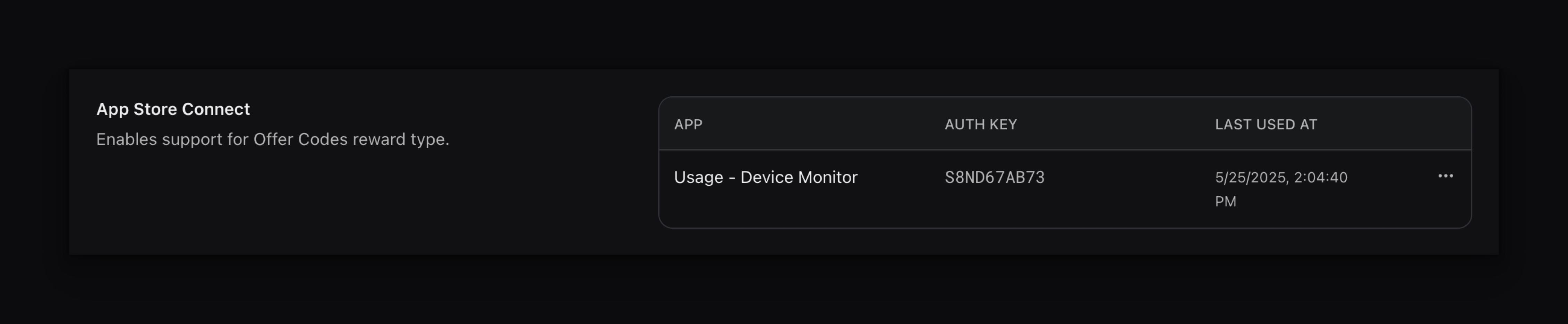
- Now you can start creating rewards with Offer Code type!
